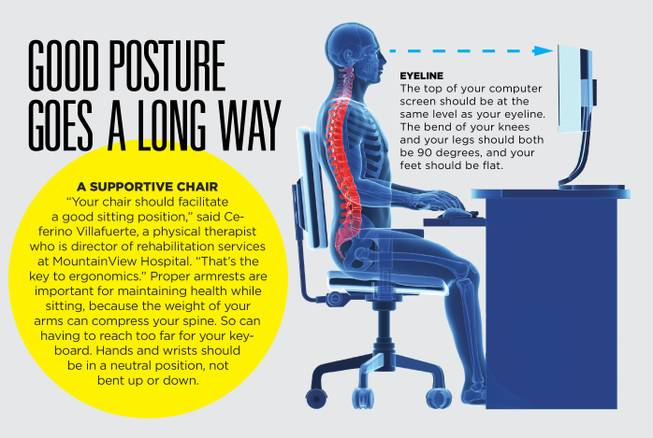
Sunday, June 14, 2015 | 2 a.m.
If you’re stuck behind a desk all day, it can be hard to find time to exercise, especially if you have a family at home. But failing to do so can have serious consequences.
“The risk of not getting enough exercise can include a greater incidence of high cholesterol, obesity, heart disease and stroke,” said Ceferino Villafuerte, a physical therapist who is director of rehabilitation services at MountainView Hospital. “Lack of exercise can also cause higher mortality, an increased risk of depression, poor cognitive performance — everything you can think of.”
While making time to exercise outside of the office should be a priority, there also are plenty of healthful actions you can do right at your desk.
The Centers for Disease Control and Prevention recommends adults get at least two and a half hours of moderate exercise each week. “It doesn’t have to be all at once,” Villafuerte said. “The key is cumulatively, it should add up to two and a half hours.”
Occupational Exercises
Walk everywhere
Walking as much as possible helps minimize strain from sitting and adds to your daily activity tally.
Instead of calling or emailing a co-worker, walk over and deliver the message in person. Use stairs instead of the elevator to get to and from your workstation. Cut your lunch short by 10 minutes and use that time to walk; it will aid your digestion.
“If in your work day, you are walking less than 5,000 steps, you’re truly sedentary,” Villafuerte said. “A pedometer can be a good tool to help remind you to get up every hour and walk.”
Arm exercises
1. Use an isometric exercise to work your arms. Place your palms together in a praying position and push them against each other for three to five seconds.
2. You can use a wheeled chair and a desk to do a forearm workout. Grab the desk with four fingers on top and your thumb below. Then pull yourself in and push yourself away to work your forearms.
3. You also can use a chair to do dips that work multiple muscle groups. Grab your armrests and lift your body up from your chair. Extend your legs and do a full dip, but be careful to keep your heels planted if you’re using a wheeled chair.
4. Do chin tucks to help exercise your neck muscles. While sitting up straight and looking straight ahead, bring your chin back horizontally into your neck without tilting it down. Hold the position for a few seconds, then release it slowly.
Squats
Armrests
“Your chair should facilitate a good sitting position,” Villafuerte said. “That’s the key to ergonomics.” Proper armrests are important for maintaining health while sitting, because the weight of your arms can compress your spine. So can having to reach too far for your keyboard. Hands and wrists should be in a neutral position, not bent up or down.
Do squats in the office by placing your back against a wall and moving down into a squat position.
Or do them right at your desk. While in your chair, push away from your desk. Keeping your nose over your toes with your head slightly forward, lift your rear and legs up off your chair, then come back down.
“Just make sure your chair doesn’t get away from you, maybe using your arms on the armrests,” Villafuerte said. He suggested 10 to 20 repetitions.
Work your gluteal muscles by pressing them together for five seconds, then releasing.
Work your stomach and improve your posture by imagining someone pulling up on your head. Suck in your stomach as far as you can.
“Get your stomach to touch your spine because you’re sucking it in that much,” Villafuerte said.
Eyeline
The top of your computer screen should be at the same level as your eyeline. The bend of your knees and your legs should both be 90 degrees, and your feet should be flat on the ground.
If your monitor is too low, the effort to keep it in view can strain your flexed neck and your lower back. Keep your ears over your shoulders to avoid this.
If you can’t adjust your monitor’s height, placing books or a ream of printer paper underneath can help bring it to the right level.
Strive for good posture
Good ergonomics and posture are vital to good health. To check your posture, stand against a wall and make sure your neck, spine and lower spine all touch the wall. Sitting for long periods can compress your lumbar spine, the portion of spine in your lower back, Villafuerte said. It can start to bend and flex, leading to strain or weakness. To counteract that, try to sit with your stomach tucked in. That works your stomach muscles, and strong stomach muscles help strengthen the lower back.
Alternative workstations
While many of us may not be able to take advantage of alternative workstation formats, they can be helpful to reduce the bodily stress that comes with sitting for extended periods.
“My office chair is a physioball,” said Villafuerte, referring to a large exercise ball sometimes called a yoga ball. The effort it takes to stay seated upright on an exercise ball facilitates good posture.
An adjustable workstation that allows you to work standing or sitting also can be a huge help.
“Sitting creates flexion in our lumbar spine and compression; standing puts that natural curve in your lumbar spine in the proper position,” Villafuerte said. “Variable height workstations are expensive but very important.”

Join the Discussion:
Check this out for a full explanation of our conversion to the LiveFyre commenting system and instructions on how to sign up for an account.
Full comments policy