Monday, Jan. 2, 2017 | 2 a.m.
Online shopping and package-delivering drones have replaced trips to the mall. Bank accounts can be checked and funds transferred with the swipe of a finger across a phone screen. Technological advances can make life easier but they also paint giant targets on personal information available in cyberspace.
According to a study by IBM and the Ponemo Institute, the average cost of a data breach in 2015 was $3.79 million, and Juniper Research projected that cybercrime would become a $2.1 trillion problem by 2019.
Kaspersky offers smartphone protection for as low as $9.99 per year, and computer protection ranges from $29.99 to $112.49.
Bitdefender has protection for certain smartphones starting as low as $14.99 per year. Computer protection ranges from $59.99 up to $129 for protection on unlimited devices.
Norton is one of the more well-known antivirus companies on the market. It offers phone protection for as low as $9.99 and its “Elite” package tracks credit history, bank accounts and more for $149.99.
With the increasing threat of cybercrime, here is what you need to know about it.
What to do if you get hacked
Fro your email and social media accounts
1. Change your password. In most cases, hackers don’t change passwords, so the account can still be accessed. In such a scenario, changing your password immediately could prevent future attacks. Be sure to use the two-step verification in which a code is sent to your phone; that way, the hacker has no way of getting the new code without access to your mobile device.
2. Check the settings on your account. After regaining control of your account, go over all of the settings to assure the hacker hasn’t forwarded emails to another account. In the case of social media, delete any applications you don’t recognize.
3. Warn your contacts/friends. Send a message to all of your contacts or friends informing them that your account was temporarily hacked, and warning them of any emails or messages containing links that could lead to them being hacked as well.
4. Run a malware scan. There are many malware and antivirus scans out there, and running your computer through one is one of the best ways to assure you have solved the problem.
5. Take preventive measures. Try to use secure and private networks whenever possible, and when using public networks, be careful with the information you disclose. Avoid suspicious phishing emails or links, and bookmark trusted shopping sites to avoid landing on a fraudulent site that is posing as a real one. On social media, never type your password into a site that isn’t the official media platform.
For your bank account
1. Close the bank account as soon as possible and transfer all of the money into a new account. Most banks allow this to be done over the phone.
2. Call all other financial institutions you use, such as other banks, credit cards or loans, to be sure your other accounts haven’t been compromised in case the hacker has more information about you. Most will allow you to put a verbal password on the account.
3. Run a credit report to see if accounts have been created in your name without your authorization.
4. Get in touch with one of the three major credit agencies and place a 90-day freeze on your credit report. This will disable the hacker from opening new accounts or taking out loans.
The three major credit agencies are:
• Experian: 1-800-397-3742
• Equifax: 1-800-525-6285
• TransUnion: 1-800-680-7289
5. Report your case to the local police department and the Federal Trade Commission.
Biggest hacks of all time
1. Alberto Gonzalez may be the most notorious internet hacker in U.S. history. There are a thousand different motives for people to commit computer crimes, but Gonzalez’s was simple – get rich. Between 2005 and 2007 Gonzalez, and his crew of hackers stole 180 million customer payment-card accounts from the databases of major corporations such as OfficeMax, Marshalls, T.J. Maxx and Dave & Buster’s restaurants. Gonzalez was eventually caught and sentenced to two concurrent 20-year terms, the longest ever given to an American for cybercrimes.
2. In 2011, the world was hit with a harsh reality that computers aren’t the only targets for hackers. When Sony’s PlayStation Network service was compromised, approximately 77 million user accounts that included identifiable information were stolen. As a result, Sony shut down the service for 20 days to deal with the issues, and lost about $171 million.
3. In 1999, some of the military’s most precious information was hacked into by a Florida high school student named Jonathan James. James intercepted classified emails — most famously, the life support code for the International Space Station — and more. He was caught in 2000 and, because he was a juvenile, received only six months house arrest. Years later, the Secret Service believed James was involved in the hack led by Gonzalez, and James committed suicide while being investigated.
Common terms
• Adware: As its name suggests, adware is designed to force ads to display on your screen. Some adware creates pop-up ads so quickly they are impossible to click off of, and will slow your computer to a crawl.
• Cookies: Packets of personalized information gathered from websites you visit and stored on your computer. Common examples are usernames and passwords that your computer saves so you don’t have to log in every time you visit a website.
• Firewall: A digital barrier to keep unwanted intruders outside of a computer system or network, while still allowing those inside the barrier to communicate safely. Firewalls can be physical devices used to separate networks, software programs or a combination of the two.
• Malware: A generic term for a host of things that can harm your computer, including viruses and worms.
• Spyware: Designed to gather information from the computer or network without the user knowing it’s there. Some spyware can even track key strokes.
• Trojan: Just as the Greeks snuck into Troy inside a wooden horse, the Trojans on a computer look similar to legitimate programs, and once downloaded can destroy files, alter information, steal passwords or other information, or basically anything the designer wants it to do.
• Phishing: A form of hacking in which the hacker tricks the user into disclosing personal information by posing as a social network site, email, bank or well-known entity such as Paypal or eBay.
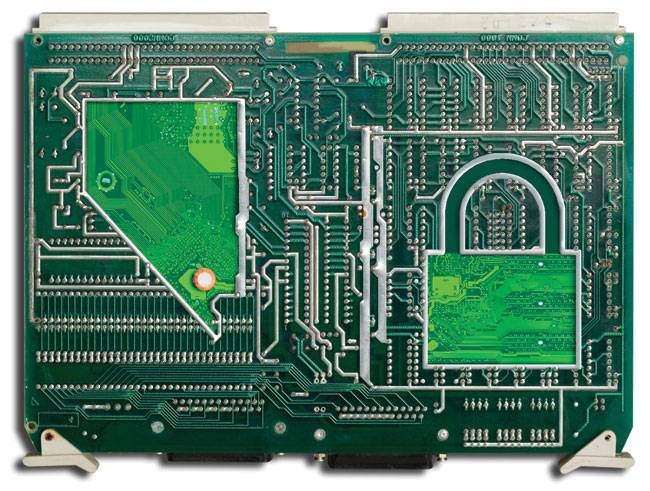

Join the Discussion:
Check this out for a full explanation of our conversion to the LiveFyre commenting system and instructions on how to sign up for an account.
Full comments policy